Cara Mengganti Cursor Blog
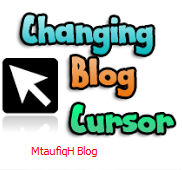 MtaufiqHBlog- assalamu alaikum wr.wb ,pembaca setia kali ini saya akan memberikan tips untuk memperindah Blog kalian ..
MtaufiqHBlog- assalamu alaikum wr.wb ,pembaca setia kali ini saya akan memberikan tips untuk memperindah Blog kalian ..yaitu dengan mengganti Cursor blog kalian akan tampak beda karena cursornya yang menarik ..
Menurut saya blog yang sukses itu yang tampilannya bagus dan menarik ..
itu menurut saya ..
saya tidak pendapat Blogger yang lain..
kalau ada yang sependapat dengan saya kita lanjut...
oke berikut ini cursor pilihan yang menurut saya keren..
- Chrome Pointer Cursor
<style type="text/css">body, a:hover {cursor: url(http://cur.cursors-4u.net/cursors/cur-11/cur1054.cur), progress;}</style><a href="http://www.cursors-4u.com/cursor/2012/02/11/chrome-pointer.html" target="_blank" title="Chrome Pointer"><img src="http://cur.cursors-4u.net/cursor.png" border="0" alt="Chrome Pointer" style="position:absolute; top: 0px; right: 0px;" /></a>
- Blue Fire Pointer Cursor
<style type="text/css">body, a:hover {cursor: url(http://cur.cursors-4u.net/cursors/cur-11/cur1058.ani), url(http://cur.cursors-4u.net/cursors/cur-11/cur1058.png), progress;}</style><a href="http://www.cursors-4u.com/cursor/2012/03/03/blue-fire-pointer.html" target="_blank" title="Blue Fire Pointer"><img src="http://cur.cursors-4u.net/cursor.png" border="0" alt="Blue Fire Pointer" style="position:absolute; top: 0px; right: 0px;" /></a>
- The Alien Cursor
<style type="text/css">body, a:hover {cursor: url(http://cur.cursors-4u.net/cursors/cur-9/cur815.ani), url(http://cur.cursors-4u.net/cursors/cur-9/cur815.png), progress;}</style><a href="http://www.cursors-4u.com/cursor/2011/03/29/the-alien-15.html" target="_blank" title="The Alien"><img src="http://cur.cursors-4u.net/cursor.png" border="0" alt="The Alien" style="position:absolute; top: 0px; right: 0px;" /></a>
- Cool Blue Outer Glow Cursor
<style type="text/css">body, a:hover {cursor: url(http://cur.cursors-4u.net/cursors/cur-2/cur116.cur), progress;}</style><a href="http://www.cursors-4u.com/cursor/2008/12/17/cool-blue-outer-glow-pointer.html" target="_blank" title="Cool Blue Outer Glow Pointer"><img src="http://cur.cursors-4u.net/cursor.png" border="0" alt="Cool Blue Outer Glow Pointer" style="position:absolute; top: 0px; right: 0px;" /></a>
- Batman Begins cursor
<style type="text/css">body, a:hover {cursor: url(http://cur.cursors-4u.net/cursors/cur-10/cur949.ani), url(http://cur.cursors-4u.net/cursors/cur-10/cur949.png), progress;}</style><a href="http://www.cursors-4u.com/cursor/2011/12/26/batman-begins-help-select.html" target="_blank" title="Batman Begins - Help Select"><img src="http://cur.cursors-4u.net/cursor.png" border="0" alt="Batman Begins - Help Select" style="position:absolute; top: 0px; right: 0px;" /></a>
- Shiny Flashy Green Matrix Cursor
<style type="text/css">body, a:hover {cursor: url(http://cur.cursors-4u.net/cursors/cur-3/cur201.ani), url(http://cur.cursors-4u.net/cursors/cur-3/cur201.png), progress;}</style><a href="http://www.cursors-4u.com/cursor/2009/04/22/shiny-flashy-green-matrix.html" target="_blank" title="Shiny Flashy Green Matrix"><img src="http://cur.cursors-4u.net/cursor.png" border="0" alt="Shiny Flashy Green Matrix" style="position:absolute; top: 0px; right: 0px;" /></a>
- Rave Cursor
<style type="text/css">body, a:hover {cursor: url(http://cur.cursors-4u.net/cursors/cur-4/cur320.ani), url(http://cur.cursors-4u.net/cursors/cur-4/cur320.png), progress;}</style><a href="http://www.cursors-4u.com/cursor/2009/11/25/rave-2.html" target="_blank" title="Rave"><img src="http://cur.cursors-4u.net/cursor.png" border="0" alt="Rave" style="position:absolute; top: 0px; right: 0px;" /></a>
Cara Menggunakan :
Tata Letak --> Tambahkan Gadget --> HTML/JavaScript
Copy Paste salah satu kode kursor diatas ke kolom HTML/JavaScript
Oke demikian yang dapat saya sampaikan semoga dapat berguna bagi kalian..
SALAMMtaufiqH
ImLovingYouAllways









Komentar